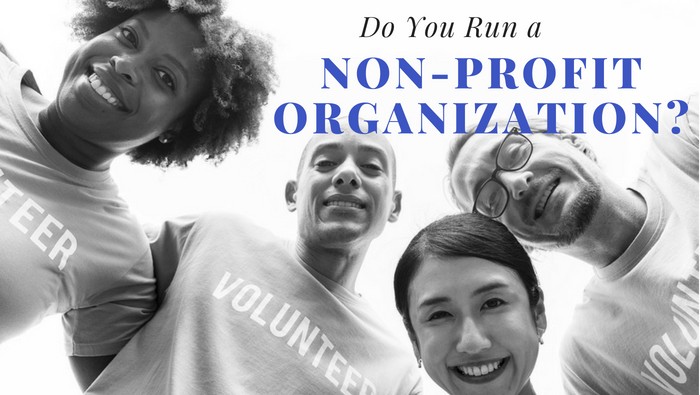5 Tips For Website Performance and Speed To Boost SEO
Website performance and speed are critical factors for search engine optimization (SEO) because they have a direct impact on user experience and the ability of search engine crawlers to index and rank a website. A slow-loading website can result in high bounce rates, lower engagement, and, eventually, poor search rankings. A number of metrics are used to assess site speed, including page load time, time to first byte (TTFB), and time to interactive (TTI). These metrics are used to assess the speed with which a website loads and responds to user input. These metrics are used by search engines like Google as part of their ranking algorithms, so a faster website is more likely to rank higher in search results.
Overall Website Performance - Site Speed Ranking Factor
There are several ways to improve the overall speed and performance of your website, including:
- Image, video, and other media file size reduction.
- Code compression and minification, such as HTML, CSS, and JavaScript.
- Using a Content Delivery Network (CDN) to distribute content across multiple servers, relieving the burden on a single server.
- Enabling browser caching, which stores frequently-used files locally on a user's device, reducing the need to download them again.
- Server-side code, database queries, and other backend processes are being optimized.
Website owners can significantly improve website speed and performance by implementing these optimization techniques, which can lead to improved SEO, increased user engagement, and higher conversion rates.
1> Image, video, and other media file size reduction all boost SEO
Minimizing the size of images, videos, and other media files is one of the most important ways to improve website speed and performance. Large files can take a long time to download, causing the website to load slowly and negatively impacting the user experience.
Here are some best practices for compressing media files and boosting page speed:
- Use appropriate file formats: The file sizes and compression levels of different types of media files vary. JPEGs, for example, are smaller than PNGs, and GIFs are smaller than video files. To reduce file size, use the appropriate format for each type of media file.
- Images can be compressed to significantly reduce file size without sacrificing quality. Many online tools, such as TinyPNG, can be used to easily compress images.
- Videos can be large files, but they can be optimized to have a smaller file size. This can be accomplished by lowering the video's resolution, frame rate, or bitrate.
- Make use of responsive images: Responsive images automatically adjust their size to fit the screen of the device being viewed on, which can help to reduce image file size.
- Lazy loading is a technique that postpones the loading of images, videos, and other media files until they are required. By avoiding the loading of unnecessary files, this can help to improve website speed.
Website owners can significantly reduce the size of media files by implementing these best practices, which can lead to improved website speed, higher search engine rankings, and a better user experience.
2> Code Compression and Minification
Code compression and minification, such as HTML, CSS, and JavaScript, are important techniques for improving website speed and performance. The file size of the code can be significantly reduced by removing unnecessary characters such as white space and comments and compressing the remaining code helping with speed optimization.
Here are some best practices for code compression and minification:
Minify HTML, CSS, and JavaScript: The process of removing unnecessary characters from code, such as white space, comments, and new lines, is known as minification. This can significantly reduce the file size of the code, which can improve website speed. HTML, CSS, and JavaScript compression: Compression is the process of reducing code file size by removing redundant data. This is possible with gzip, a widely used compression algorithm for text files such as HTML, CSS, and JavaScript. Use a task runner or a bundler: Task runners like Grunt and Gulp, as well as bundlers like Webpack and Parcel, can automate the process of minifying and compressing code. Use a CDN: Content Delivery Networks (CDNs) can automatically minify and compress code. Monitor your website's performance: Use tools like Google PageSpeed Insights or GTmetrix to track the performance of your website and identify areas where the code can be improved. Website owners can significantly reduce the file size of their code by implementing these best practices, which can lead to improved website speed, higher search engine rankings, and a better user experience. Furthermore, it makes the code more maintainable, readable, and error-free, while also reducing the amount of data transmitted to the browser.
3> Use a CDN To Improve Page Speed
A Content Delivery Network (CDN) is a network of distributed servers that can be used to more efficiently deliver content to users. A CDN can reduce the load on a single server and improve website speed by distributing content across multiple servers, which can improve user experience and search engine rankings.
The following are some best practices for using a CDN:
Use a CDN to distribute static content: CDNs are particularly useful for distributing static content, such as images, videos, and other media files. A CDN can reduce the load on a single server and improve website speed by storing these files on multiple servers.
- Improve website security by using a CDN: CDNs can be used to improve website security by providing DDoS protection and SSL certificates.
- Use a CDN to boost website availability: CDNs can boost website availability by routing traffic to the nearest server, reducing the risk of server overload and downtime.
- Use a CDN to boost website performance: CDNs can boost website performance by compressing and minifying code and automatically optimizing images.
- Monitor your CDN usage: Use tools like Google Analytics to track your CDN's usage and identify areas for improvement.
Website owners can significantly improve website speed, security, availability, and performance by implementing these best practices, which can ultimately lead to improved SEO, increased user engagement, and higher conversion rates by implementing these best practices.
4> Browser Caching
Enabling browser caching allows frequently-used files to be stored locally on a user's device, eliminating the need to download them again. Website speed can be improved by storing these files in the user's browser because the files do not need to be downloaded from the server each time the user visits the website. This has the potential to improve user experience and search engine rankings.
Best practices for enabling browser caching are as follows:
Use the Expires or Cache-Control headers to specify how long a file should be cached by the browser. This allows the browser to save the file locally and reuse it on subsequent requests, eliminating the need to download it again.
- Use ETag headers: ETag headers are used to ensure that the cached file remains valid. This enables the browser to determine whether or not the file has been modified on the server and, if so, to download the updated version.
- Use a distant future. Header for static resources that expires: Because static resources like images, CSS, and JavaScript files are unlikely to change frequently, they can be cached for a longer period of time.
- For caching HTML5 offline web applications, use a manifest file: A manifest file specifies which files should be cached for offline access.
- Monitor caching performance: Use tools like Google Analytics to track the effectiveness of your caching strategy and identify areas for improvement.
By following these best practices, website owners can enable browser caching, which can significantly improve website speed by reducing the need to download files again, resulting in improved SEO, increased user engagement, and higher conversion rates. Furthermore, it reduces server load and the amount of data transmitted to the browser.
5> Optimize Code
Improving website speed and performance requires optimizing server-side code, database queries, and other backend processes. By optimizing these processes, website owners can decrease the time it takes the server to respond to requests, which can improve user experience and search engine rankings.
Best practices for optimizing server-side code, database queries, and other backend processes are as follows:
Optimize database queries: Website owners can reduce the time it takes to retrieve data from the database by optimizing database queries. This can be done by using indexes, reducing the amount of data retrieved, and optimizing the query structure.
- Use caching: By storing frequently-used data in memory, caching can be used to reduce the amount of time it takes to process requests. This can reduce the number of database queries and speed up the website.
- Use a more powerful programming language: Some programming languages are more powerful than others. Compilable languages, such as C++, are faster than interpreted languages, such as Python. Consider writing your server-side code in a faster programming language.
- Optimize server-side algorithms: By optimizing server-side algorithms, website owners can reduce the time it takes to process requests. This can be accomplished by reducing iterations, employing efficient data structures, and avoiding unnecessary calculations.
- Monitor server-side performance: Use tools like New Relic or Google Analytics to track and optimize the performance of your server-side code.
By implementing these best practices, website owners can improve server-side code, database queries, and other backend processes, resulting in improved SEO, increased user engagement, and higher conversion rates. Furthermore, it reduces server load and the amount of data transmitted to the browser.
In Conclusion
Finally, website speed and performance are important factors for search engine optimization (SEO) because they directly affect user experience and the ability of search engine crawlers to index and rank a website. A website that loads quickly and responds to user input is more likely to rank higher in search results and provide a better user experience. There are several ways to improve website speed and performance, including reducing the size of images, videos, and other media files, compressing and minifying code, distributing content via a Content Delivery Network (CDN), enabling browser caching, and optimizing server-side code, database queries, and other backend processes. Website owners can significantly improve website speed and performance by implementing these optimization techniques, which can lead to improved SEO, increased user engagement, and higher conversion rates.
We Can Help
We have several SEO tools to help us examine and learn each webpage metric. If you have a website you would like some help with we recommend taking advantage of our free
SEO Website Audit.
from Team 218 Web Services https://ift.tt/KGC05tA
via
IFTTT