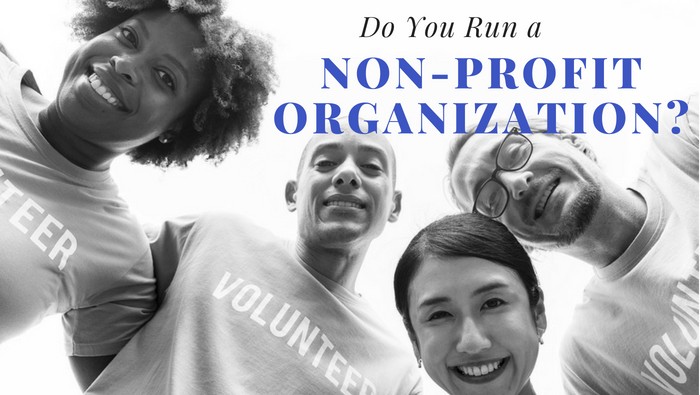
Nonprofit Website – We Can Help You Get Yours
As a nonprofit organization, having a website is essential for building your online presence and reaching out to potential donors, volunteers, and supporters. A website can help you share your mission, showcase your work, and provide information about your organization. It can bolster a potential supporter when they are considering a donation, thus improving your fundraising. However, getting a website for your nonprofit can be a daunting task, especially if you don't have much experience with web development, online marketing or the resources to employ a professional developer. That's why we've put together this guide to help you get started. Step 1: Choose a domain name Your domain name is the address of your website (e.g. https://ift.tt/5pqUEk8). It's important to choose a domain name that reflects your organization's name or mission, as this will help people easily identify your website and make it more likely to rank for relevant keywords. Step 2: Select a website builder There are many options for building a website, ranging from simple drag-and-drop builders to more advanced platforms. Some popular website builders for nonprofits include WordPress, Wix, and Squarespace. Consider the features and pricing of each platform to determine which one is the best fit for your organization. We have some additional information about DIY website builders on our Web Design Page. Step 3: Design and populate your website Once you've chosen a website builder, it's time to start designing and populating your website. This includes adding pages, writing keyword-rich content, and selecting a layout and design. Use relevant, keyword-rich titles and headings on your website. This will help search engines understand what your website is about and improve your ranking. Write unique, high-quality content that provides value to your website visitors. This will help search engines understand what your website is about and improve your ranking. Use alt tags to describe images on your website. This will help search engines understand the content of your images and improve your ranking. Use header tags (H1, H2, etc.) to structure your content and make it easier for search engines to understand the hierarchy of your information. Make sure you create an XML sitemap and submit it to search engines like Google, Bing and Yahoo. This will help them discover and index the pages on your website Step 4: Promote your website Now that your website is up and running, it's important to promote it to get the word out. Utilize social media to share your website and engage with your audience. You can also consider running online ads or reaching out to local media outlets to promote your website. This can help drive traffic to your website and improve your search engine ranking. By following these steps, you can create a website for your nonprofit organization that helps you share your mission and connect with potential donors, volunteers, and supporters.Do you run a nonprofit organization? Do you need a new website for your nonprofit? Did you know that we offer substantial discounts for charitable groups? What is a nonprofit? Here's what WikiPedia says.
If You Need a Nonprofit Website, Talk To Us!
Do you not have a website and want one? Do you already have a website but need to bring it up to current web standards? Do you have a website that is lost in the crowd and would like to see some increased traffic? We can help with any of these concerns. Want to learn more? Easy, just GET IN TOUCH and tell us a little bit about your organization and we’ll get back in touch in short order to answer any questions you may have and learn more about your situation. Don’t worry, there is absolutely ZERO obligation. You have nothing to lose so go ahead and see if we can help. Want to know more? Head on over to our NONPROFIT WEBSITE PAGE and learn how you might qualify to get a FREE NONPROFIT WEBSITE.from Team 218 Web Services https://ift.tt/LWkJe7g
via IFTTT


No comments:
Post a Comment